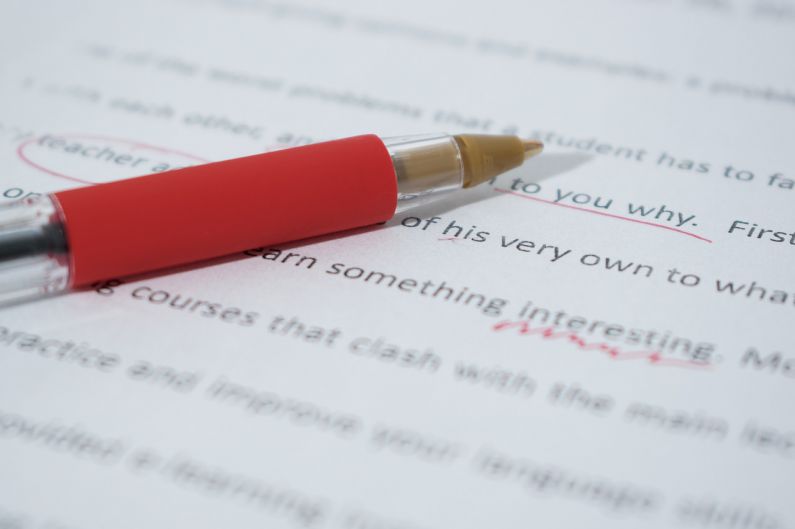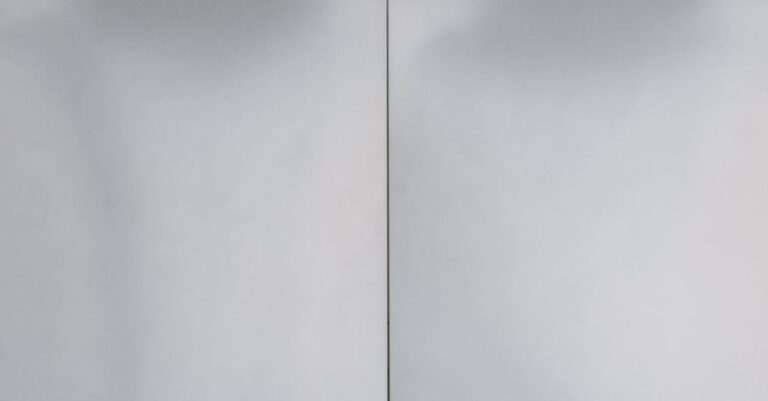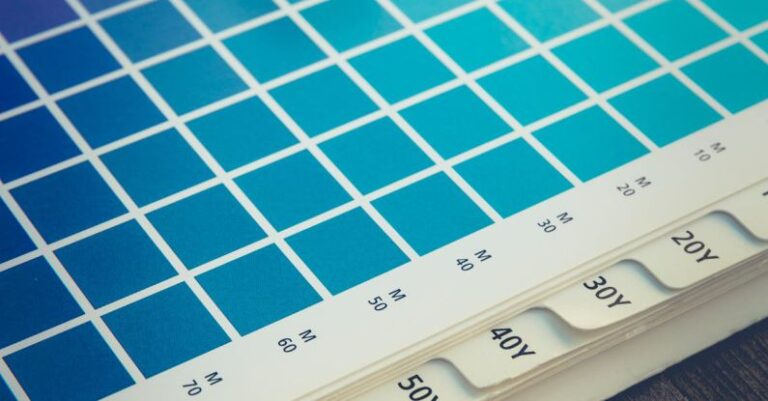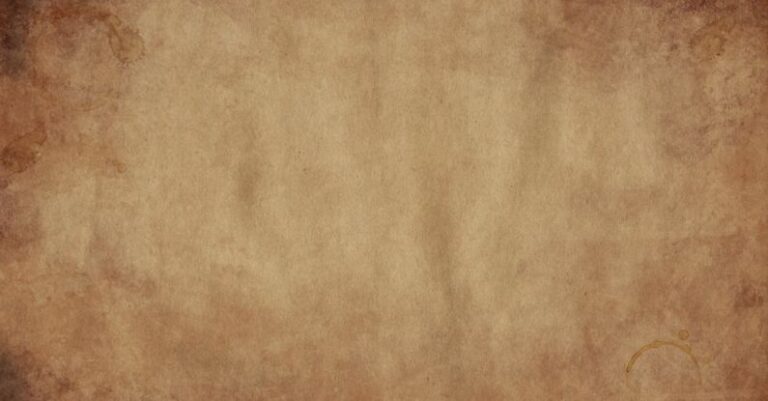How to Proofread and Pre-flight Documents before Printing?
Before sending a document to print, it is crucial to ensure that it is error-free and ready for production. Proofreading and pre-flight checks play a vital role in this process, helping to catch any mistakes or issues that could affect the final printed product. By following a few simple steps and incorporating these practices into your workflow, you can streamline the printing process and avoid costly mistakes. Below are some tips on how to effectively proofread and pre-flight your documents before sending them to the printer.
**Understand the Printing Specifications**
One of the first steps in pre-flighting a document is to understand the printing specifications. This includes knowing the required file format, color mode, resolution, and bleed settings. Make sure your document is set up correctly according to the printer’s guidelines to avoid any issues during printing.
**Check for Spelling and Grammar Errors**
Spelling and grammar mistakes can detract from the professionalism of your document. Before sending it to print, carefully proofread the text to catch any errors. You can use spell-check tools, but it is also important to read through the document manually as some errors may be missed by automated tools.
**Verify Image Quality and Resolution**
Images play a significant role in many printed materials, so it is crucial to ensure they are of high quality and resolution. Check that all images are clear, sharp, and at the correct resolution for printing. Low-resolution images can appear pixelated or blurry in the final print, so it is essential to replace them with higher-quality versions if necessary.
**Check for Color Accuracy**
If your document contains color elements, such as logos or graphics, make sure to check the color accuracy. Ensure that the colors are consistent throughout the document and that they match the intended color scheme. Use color swatches or a color guide to verify that the colors in the document are accurate and will print as expected.
**Review Layout and Design Elements**
The overall layout and design of your document can impact its readability and visual appeal. Check for any layout issues, such as text overlapping, incorrect margins, or misaligned elements. Ensure that the design elements are consistent and that the overall look of the document is cohesive.
**Proofread Text and Images Together**
When proofreading your document, it is essential to review the text and images together. Make sure that the text content matches the images and that there are no discrepancies between the two. Check for any missing captions or text that may be necessary to provide context to the images.
**Perform a Pre-flight Check**
After proofreading the document, perform a pre-flight check to ensure that it is ready for printing. This involves checking for any missing fonts, linked images, or other potential issues that could arise during the printing process. Many design software programs have built-in pre-flight tools that can help you identify and resolve these issues before sending the document to the printer.
**Print a Test Copy**
Before sending the final document to the printer, it is a good idea to print a test copy. This will allow you to see how the document looks on paper and catch any last-minute errors or issues that may have been missed during the proofreading process. Review the test copy carefully and make any necessary adjustments before printing the final version.
**Ensure File Compatibility**
Finally, before sending the document to the printer, ensure that the file format is compatible with the printing equipment. Check with the printer for any specific requirements regarding file formats and make sure that your document meets these specifications. This will help to avoid any compatibility issues that could delay the printing process.
**In Summary**
Proofreading and pre-flighting your documents before sending them to print is a crucial step in ensuring a successful final product. By following these tips and incorporating these practices into your workflow, you can catch errors early on, streamline the printing process, and ultimately save time and money. Remember to pay attention to details, check for spelling and grammar errors, verify image quality, and perform a pre-flight check to ensure that your document is print-ready. By taking the time to proofread and pre-flight your documents, you can create professional-looking printed materials that accurately reflect your brand and message.