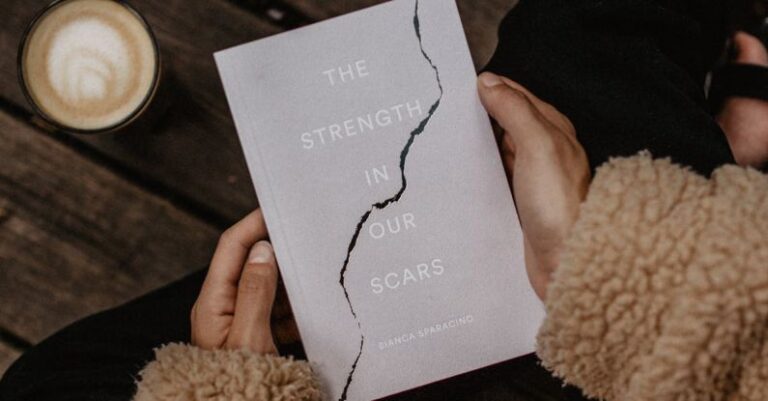How to Establish a Visual Hierarchy in Catalog Layouts?
When designing a catalog, establishing a visual hierarchy is crucial to guide the reader’s attention and create an organized layout that enhances the overall user experience. A well-structured visual hierarchy helps prioritize information, highlight key elements, and make the content more digestible for the audience. In this article, we will explore the importance of visual hierarchy in catalog layouts and provide practical tips on how to effectively implement it to create visually appealing and engaging catalogs.
Understanding Visual Hierarchy
Visual hierarchy refers to the arrangement or presentation of elements in a design that signifies their importance and guides the viewer’s eye through the content in a specific order. In a catalog layout, visual hierarchy helps users navigate the information effortlessly, draw attention to essential details, and create a sense of order and coherence.
Establishing visual hierarchy involves using different design principles such as contrast, scale, color, typography, and spacing to create a clear structure that guides the reader’s focus. By strategically organizing elements based on their significance, designers can create a visual path that leads the viewer from one section to another, ensuring a smooth and engaging reading experience.
Creating a Focal Point
One of the key aspects of establishing a visual hierarchy in catalog layouts is creating a focal point that captures the viewer’s attention and draws them into the content. A focal point can be a striking image, a bold headline, or a prominent call-to-action that serves as the entry point to the catalog and sets the tone for the rest of the layout.
To create a strong focal point, consider using elements that stand out from the surrounding content in terms of size, color, or placement. By strategically positioning the focal point at the beginning of the catalog or on key pages, designers can effectively guide the reader’s eye and encourage them to explore further.
Organizing Information
In a catalog layout, organizing information in a logical and hierarchical manner is essential to help users navigate the content easily and find what they are looking for. Start by categorizing the products or services into sections and subcategories based on their relevance or relationship.
Use visual cues such as headings, subheadings, and bullet points to differentiate between different levels of information and create a clear structure that guides the reader’s eye. By organizing content hierarchically, designers can help users quickly locate specific information and make informed decisions.
Using Contrast and Typography
Contrast plays a vital role in establishing visual hierarchy by creating visual interest and emphasizing important elements in the layout. Use contrast in terms of color, size, font weight, and style to highlight key information such as product features, pricing, or promotions.
Typography also plays a significant role in guiding the reader’s eye through the catalog layout. Use different font sizes, styles, and colors to differentiate between headings, subheadings, body text, and captions. Make sure to choose fonts that are easy to read and complement the overall design aesthetic of the catalog.
Maintaining Consistency
Consistency is key to creating a cohesive visual hierarchy in catalog layouts. Maintain a consistent design style, color palette, typography, and layout throughout the catalog to create a sense of unity and coherence. Consistent use of design elements helps reinforce the visual hierarchy and makes the catalog more visually appealing and easy to navigate.
Conclusion: Enhancing User Experience through Visual Hierarchy
Establishing a visual hierarchy in catalog layouts is essential for creating engaging and user-friendly designs that effectively communicate information and drive action. By understanding the principles of visual hierarchy and implementing them strategically, designers can guide the reader’s eye, emphasize key elements, and create a seamless reading experience that enhances user engagement. Incorporate contrast, typography, organization, and consistency to create visually appealing and effective catalog layouts that captivate the audience and leave a lasting impression.